Previously, stalking was a physical experience. Now people not only have to think about being followed in the car or on the street, but also about being tech-stalked through their mobile phone and computer.
Current technology has brought us all closer together – but not always in a good way. It can also allow stalkers to get under your online skin. Revenge porn, social media harassment, identity theft, location tracking, offensive text messages and digitally manipulated photos are just some of the methods by which abusers try to inflict damage.
Usually a stalker will be someone you know. So what can you do to protect yourself?
- Change all passwords to your online accounts especially email accounts – and make the new passwords a mixture of numbers and letters.
- Review your social media accounts – especially Facebook and Twitter. Consider closing them, block any friend requests from people you don’t know and don’t post photos/information showing where you are (often photos have location tags – check your settings). Tell your friends not to share your information or posts either. Review your privacy and security settings. Do this often as Facebook particularly has a habit of changing their settings without you realising it.
- Review your mobile phone and computer. Make sure both have password security. Don’t answer blocked calls. Don’t open emails that look like spam. Deactivate GPS tracking on your phone. Check for software that might be virus or spyware on your computer. Get a tech savvy friend to go over your tech equipment with a fine tooth comb. Be extra cautious.
- Talk. Tell your friends, family and work community about what is happening so that you’re not the only person with their guard up. Get smart. Be empowered.
- Don’t delete anything that you receive from your stalker. Save it to use as evidence. Print off those social media posts. There are programs that will convert text messages to PDFs that can be printed and saved to a computer. Use screen grabs to take a digital image of the computer screen.
- Report what is happening to the police. Get an intervention order. Contact Domestic Violence resource centres in your state or go online for more information.
If you feel threatened or worried about your safety, contact the police immediately.


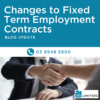

No comments yet.